WP Responsive auto Fit Text WordPress plugin allows you to create great, big, bold & responsive headlines that resize to the viewport width, with a WordPress shortcode.
The WordPress shortcode:
[slabtext] [slab]<b>Fit text</b>[/slab] [slab]Typography[/slab] [slab]Made easy[/slab] [slab]use a WordPress shortcode[/slab] [/slabtext]
The WordPress shortcode:
[slabtext] [slab color="#EF4036" font="Stingray" transform="normal"]I love[/slab] [slab]<b>WordPress</b>[/slab] [slab color="#2393BE" font="Arial"]Typography[/slab] [slab]use a shortcode[/slab] [/slabtext]
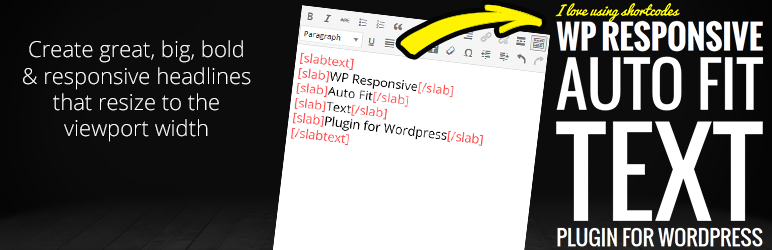


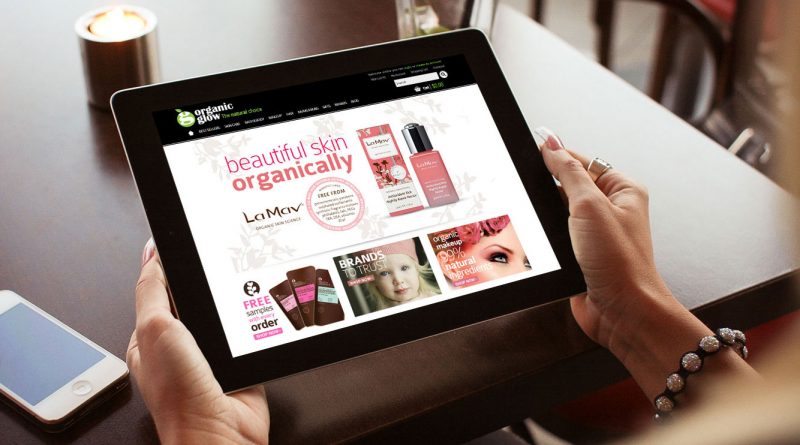

Hello there,
First of all thank you for your lovely plugin. I have a question regarding the possibility to wrap this code . I want to use custom colors like this for example :
[slabtext]
[slab]how are you?[slab]
[/slabtext]
[slabtext]
[slab]everything is fine[/slab]
[slab]I hope so[/slab]
[/slabtext]
but I have a gap between the first line and the rest of the text block .. how can I solve this problem , can I have your support please ? 😀 Thanks,
Hello Typo_78,
You can reduce the gab by simple adding an inline css like this:
<span>[slabtext]
[slab]how are you?[slab]
[/slabtext]</span>
<span style="margin-top:0px;">[slabtext]
[slab]everything is fine[/slab]
[slab]I hope so[/slab]
[/slabtext]</span>
Hello there and thank you for you reply. Not so sure why but the tag doesn’t work properly in wp with this shortcode. Did I’ve made something wrong ?
the result
Hi, Nice plug in you got there, I’m currently learning how to use wordpress as a hobby.
Just wondering how do you change the color or even control the styling of the slabtext ?
I tried to use a h1 tag and style it by using the h1 tag but it didn’t work.
Thanks
Hi Ming,
You can change the color of the text using inline css like this:
<h1 style="color:red;">
[slabtext]
[slab]Fit text[/slab]
[/slabtext]</h1>
How do you make the text a link? I tried adding and a tag and it broke the shortcode. Thanks for your help
Great plugin. I am just curious how we can reduce the text expansion just a little? Its dynamic sizing breaks my responsive rows and expands beyond the containing divs.
Just hoping there’s a way to reduce the max-width or something like that. Thank you.
Hello.
Congratulations! Great work with Slabtext. Recently I installed Slabtext Plugin in the other blog. But it didn’t work. The warning said:
Parse error: syntax error, unexpected T_FUNCTION in
wp-content/plugins/wp-responsive-slab-text/wp-responsive-fit-text.php on line 61
Help me!
Hi Phil,
Make sure you are running php v.5.3 and above
Ok.
Thank you.
Look: Versão do PHP 5.2.17
I fixed it. Thank you so much.
What if I am using google fonts? Where do I insert the code? I’m also doing for my personal development website 😉
This would be the code in one of the pages, as you can see I am already using some type of resize/responsiveness… but it is not doing the job so well at the moment.
TEXT TEXT TEXT
Thanks 😉
Hi Alexandre,
Please update to the latest version. It includes shortcode attribute for changing font family and color
What are all the attributes for the shortcode?
I installed the plugin, copied your shortcode above changing the font, it doesn’t change the font, colors are correct.
[slabtext]
[slab color="#EF4036" font="Stingray" transform="normal"]I love[/slab]
[slab]WordPress[/slab]
[slab color="#2393BE" font="Arial"]Typography[/slab]
[slab]use a shortcode[/slab]
[/slabtext]
Any information would be appreciated.
Do you have Stingray font loaded to your website?
In order for the “font” parameter to work the font needs to be called by your website.
For example:
<link href="https://fonts.googleapis.com/css?family=Lobster&display=swap" rel="stylesheet">Very good plugin. Is there a way to decrease the line-height? I tried with “line-height: 0.5;” but it didn’t work out. Maybe I’m not putting it in the right place. I need one line to overlap a bit on the other. Thanks.
Hi Rox, I am sorry but line-height can be controlled only via CSS. The shortcode doesn’t support that feature yet.